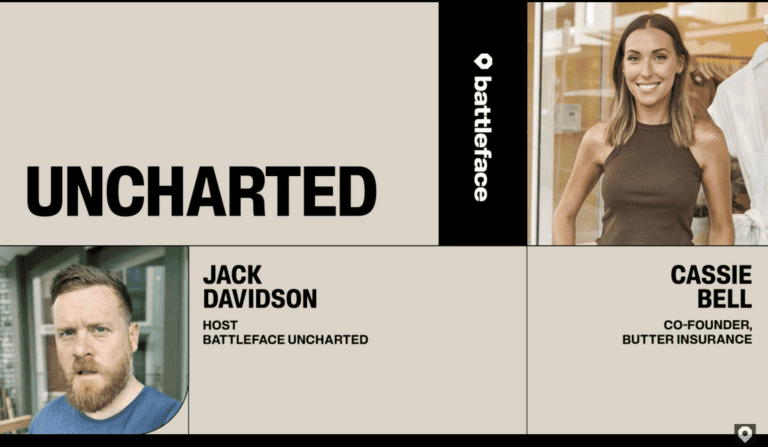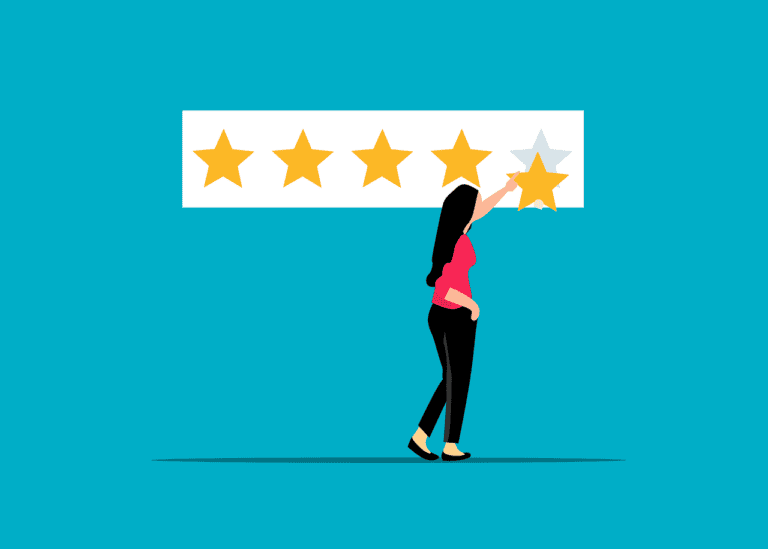Why do laptops, tablets and phones get special attention at airports?
If all hand luggage is scanned, then why do we need to remove them from bags and put them in separate bins?
Frequent flyers may be familiar with the drill: take off your shoes, get your laptop, phone and tablet out, put all liquids in zip lock bags, and have them all in separate trays. Airport security checks can be confusing for those who don’t travel often, especially when it comes to laptop rules. But these measures are necessary for the safety of all travellers.
Why are laptops, tablets and phones checked separately?
Security agents require laptops and the like to be checked separately to have an unobstructed view of the scan and make sure that explosives, drugs, or weapons are not concealed. If a laptop is left in a carry-on bag, it can obstruct the view of the scan of items underneath it, leading to delays for everyone in the security line. New 3D-scanners are being trialled that may allow all items to be kept in the carry-on, including liquids, but so far there is no timeline for their approval, and they must be installed in airports worldwide before any changes in regulation can be made.
Will security scans damage laptops?
No, laptops and other electronic devices are not sensitive to x-ray and should not be affected by security checks. This applies to tablets, phones, cameras, MP3-players, watches, hard and flash drives. Therefore, it is encouraged to bring your laptop on board with you when travelling, although there is a small risk of overheating. However, the cabin crew is trained to manage such situations, so you can still use your laptop while in the air.

Is it safe to bring your electronic items on a plane?
The question of whether it is safe to bring laptops on a plane can be answered with a resounding ‘yes’! There are no major risks associated with doing so, and it may even be preferable to having the laptop in checked luggage, which could be handled roughly during transport. The only potential threat to the aircraft itself is the lithium battery, which may occasionally overheat and lead to a fire – though this is extremely rare. Fortunately, flight crew is trained on how to respond to such incidents, and they have specialised equipment on hand to deal with them.
If it’s hot, then speak up!
As the flight attendants will tell you as either part of their welcome announcement or safety brief (of course you are paying full attention to this…), if one of your devices starts to be warmer than normal, you should immediately inform them – they will deal with it according to airline procedures.
Can you have laptops in your checked luggage?
If you’re looking to avoid the hassle of having your laptop inspected at the security checkpoint, you can try packing it in your checked bag – if you remove the battery first, since lithium batteries are not allowed in the cargo hold of an airplane. With some of the low-cost airlines, a situation sometimes occurs where passengers get asked to put their carry-on luggage in the cargo hold because of limited space on the plane. If this happens, you can try refusing and informing them that your bag contains a laptop or tablet which cannot be put in the cargo hold. It might just work!